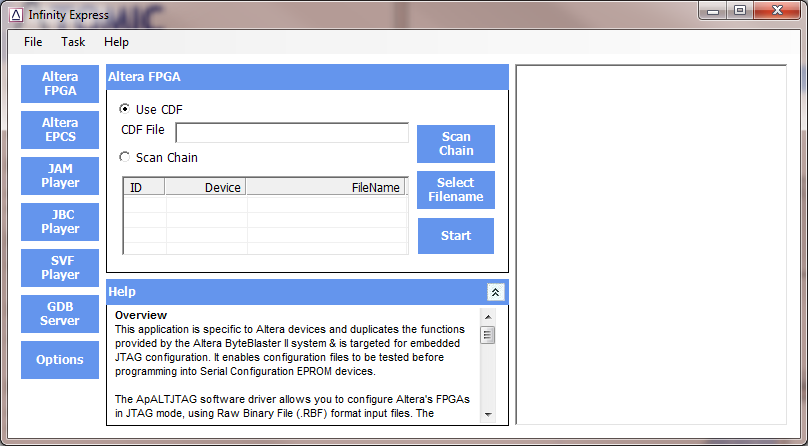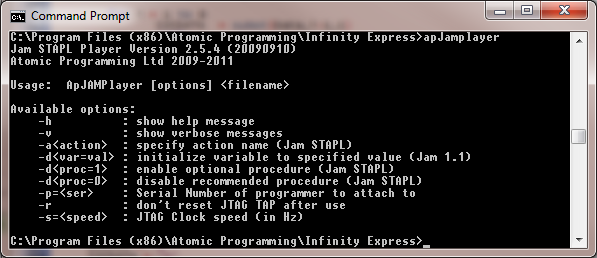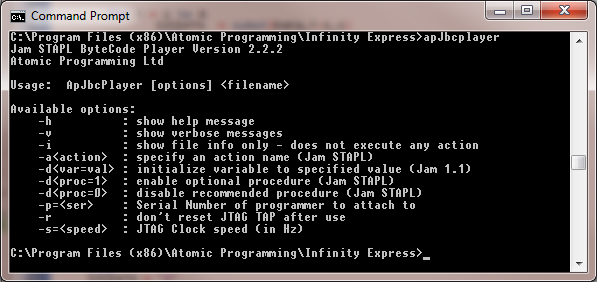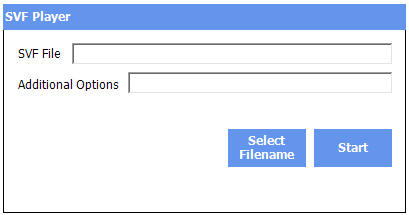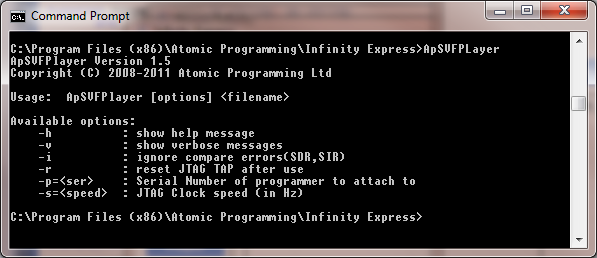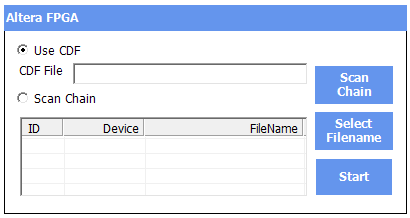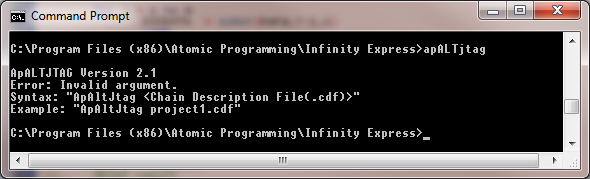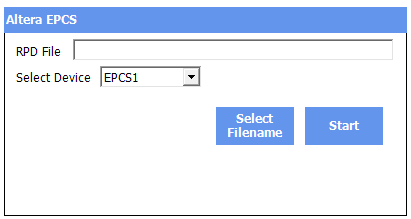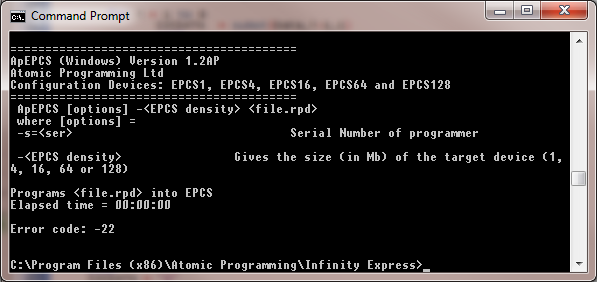Infinity Express
Infinity Express is the default application, and is provided free of charge with the AP-114 ISP/JTAG Programming System. Together with the AP-114, Infinity Express offers a low cost, high performance solution for all JTAG programming applications, replacing the various types of device specific In-System/JTAG programmers with a single Universal Hardware platform, expandable with the various software packages according to the required application. It has the following features:
• Universal JTAG Programming using SVF or JAM files
• Altera FPGA configuration using CDF files generated by Quartus II
• In-System Programming of Altera EPCS configuration PROMs using RPD files generated by Quartus II
• Console commands allow full integration of software into user’s GUI
• Works with AP-114 ISP/JTAG Programming System
• User programmable JTAG TCK speeds up to 10MHz
• Compatible with LabVIEW
This includes a replacement for the Altera ByteBlaster II system, allowing Altera FPGAs and EPCS Serial Configuration devices to be programmed using the appropriate CDF or RPD file.
Like all Infinity applications, the software is accessed via the Infinity Launch Pad, which enables users to keep track of their current software version, and check for any upgrades, as well as access recent files and support documentation.
Infinity Express offers Universal JTAG programming using industry standard SVF and JAM/STAPL files. All devices that are compatible with SVF or STAPL are supported by the SVF/JAM Players respectively.
Additionally, Jam-Byte Code (JBC) files can also be used to program PLDs, memories, and other compliant devices in a JTAG chain. An indicative JTAG device support list can be found on our website at www.atomicprogramming.com/download Each application within Infinity Express can be accessed via Console command lines, and therefore easily integrated into the users own system without the need to use the Infinity Express GUI. As with all Atomic Programming software, Infinity Express is compatible with LabVIEW
JAM & JBC PLAYERS
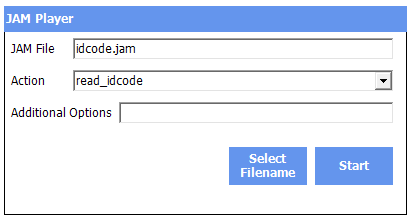 |
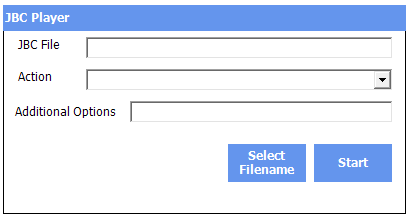 |
STAPL (Standard Test and Programming Language) is a high level language designed specifically for CPLD ISP programming. It is the JEDEC standard version of the original Jam Language created by Altera. The Jam player utility takes a JAM/STAPL File and applies vectors for programming and testing devices in a JTAG scan-chain.
Embedded system developers can also use the JAM Player to program devices in their system. A STAPL "composer" is required to create the JAM/STAPL file, which is done as a stand-alone utility or as part of an integrated software tool (e.g. Altera Quartus, Xilinx iMPACT etc.)
The Jam-Byte Code (JBC) File is simply a different implementation of the Jam/STAPL file. It is a binary version of the JAM/STAPL File which is in ASCII text format. Like Jam/STAPL files, all Data & Programming/Test algorithms are contained within the JBC file. The files are compiled using a JBC Compiler - which takes a standard format JAM file created by the Altera Quartus II software, for example, and converts them into the JBC file. This binary implementation results in smaller file sizes and shorter programming times.
The JBC Player is used to program JBC files into programmable logic devices (PLDs), memories, and other compliant devices in a JTAG chain. The JBCPlayer is also able to read and "play" older Jam Byte-Code files based on Jam v1.1 syntax.
All devices that are compatible with Jam/STAPL are supported.
These applications are available as command line versions. Run ApSVFPlayer.exe from the command line in ‘C:\Program Files (x86)\Atomic Programming\Infinity Express’ folder.
The output from ApJamplayer is shown below:
The output from ApJbcPlayer is shown below:
Command Line Examples
- Run Idcode.jam in the samples folder in Infinity Express with all messages using the JAM player
ApJamPlayer –v –aread_idcode idcode.jam
- Run Idcode.jbc in the samples folder in Infinity Express with all messages using the JBC player
ApJbcPlayer –v –aread_idcode idcode.jbc
SVF PLAYER
The SVF Player takes Serial Vector Format (SVF) files and uses them to program or test most JTAG-compliant devices.
An SVF file would be created using a stand-alone utility or as part of an integrated software tool (e.g. Altera Quartus, Xilinx iMPACT etc.). Generally, SVF format files are used when programming ISP devices via JTAG during in-circuit test flow using Automatic Test Equipment (ATE). Because of the way the file format is constructed, SVF files produce longer programming times for CPLDs. It’s also sequential ASCII text file format - it does not support loops, resulting in very large sequential based files. As a whole SVF would really only be used for CPLDs if you were planning to production program CPLD devices through in-circuit testers.
This application is available as a command line version. Run ApSVFPlayer.exe from the command line in ‘C:\Program Files (x86)\Atomic Programming\Infinity Express’ folder. The output is shown below:
Command Line Examples
1. Basic Programming with all messages
ApSVFPlayer –v ProgramDevice.svf
2. Programming and specifying programmer to use
ApSVFPlayer –v –p=APR4RKW6 ProgramDevice.svf
3. Programming and specifying the TCK speed
ApSVFPlayer –v –s=6000000 c:\temp\ProgramAnotherDevice.svf
Intel (Altera) FPGA
This application is specific to Altera devices and duplicates the functions provided by the Altera ByteBlaster II system.
It is targeted for embedded JTAG configuration. It enables configuration files to be tested before programming into Serial Configuration EPROM devices. The software driver allows configuration of Altera's FPGAs in JTAG mode, using Raw Binary File (.RBF) format input files. A Chain Description File (.CDF) generated by the Quartus II software is also required.
This application is available as a command line version. Run ApSVFPlayer.exe from the command line in ‘C:\Program Files (x86)\Atomic Programming\Infinity Express’ folder. The output is shown below:
Command Line Examples
1. Program all devices defined in project1.cdf with their binary files
ApAltJTAG project1.cdf
ALTERA EPCS
This application is specific to Altera EPCS Serial Configuration devices and is targeted at embedded Serial Configuration device programming.
It is used for in-system (ISP) programming Altera Devices EPCS1, EPCS4, EPCS16, EPCS64 & EPCS128.The software takes Raw Programming Data (RPD) format files, which are generated by the Altera Quartus II software, and programs the data into the selected serial configuration device.
Command Line Examples
1. Program am EPCS62 with test.rpd
ApEPCS –EPCS64 test.rpd
OPTIONS
Use the Options button to set the JTAG TCK Clock Speed for the required application. This can be done separately using the –s option in the individual programs.
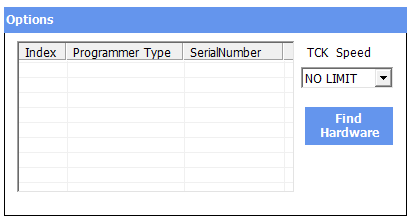 |
The Find Hardware Button will allow you to select the AP-114 that is used. This is to support machines that have multiple AP-114 that are connected to different platforms |